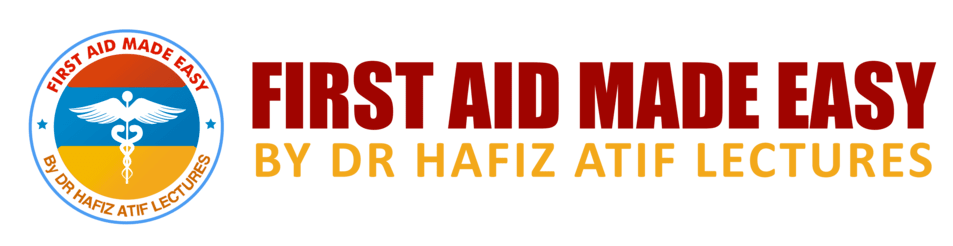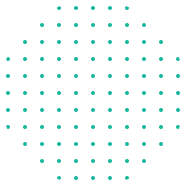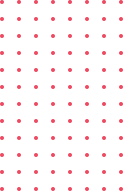Pakistan Medical and Dental Council (PMDC) – Introduction
The Pakistan Medical and Dental Council (PMDC) is the statutory regulatory authority responsible for overseeing medical and dental education and practice in Pakistan. Established under federal legislation, the PMDC ensures the highest standards in the registration, regulation, and licensing of medical and dental professionals across the country. It also plays a key role in accrediting medical and dental institutions, administering examinations such as the MDCAT (Medical and Dental College Admission Test), and maintaining an up-to-date register of qualified practitioners. Through its policies and digital platforms, including the PMDC portal, the Council promotes transparency, professional development, and public trust in the healthcare system of Pakistan.
WHY ITS IMPORTANT TO LOGIN PMC/PMDC WEBSITE
Logging into the PMC/PMDC website is important because it gives medical and dental professionals access to essential services and official functions. When you log in, you can manage your professional profile, including updating your personal information, qualifications, and work experience. It also allows you to apply for or renew your medical or dental license, which is a legal requirement to practice in Pakistan. Through the online portal, you can request verification of your degrees, house job, and other credentials.
Additionally, the PMC/PMDC website login is important for accessing services like applying for the National Licensing Exam (NLE), requesting equivalence certificates, and obtaining good standing certificates. The system tracks your Continuing Medical Education (CME) credits, which are often needed to maintain your license. Without logging in, you won’t be able to upload CME certificates or check your progress.
Finally, logging into the PMC/PMDC portal is important to ensure you receive official communications, alerts, and notifications directly from PMDC, keeping you informed about policy changes, deadlines, or any action required on your part.
THE PURPOSE OF LOGIN INTO PMDC/PMC PORTAL ?
Logging into the PMDC/PMC (Pakistan Medical and Dental Council / Pakistan Medical Council) website is essential for medical and dental professionals, especially those applying for the NRE, NLE, or NEB exams. The login provides access to application forms, document uploads, fee submission, and eligibility verification. It is also required to download admit cards and view exam schedules.
After the exams, results and certificates are released through the same account. All important updates, notifications, and official communication from the council are delivered through the portal. In short, the login is a professional requirement that ensures secure access to all examination and licensing processes under national regulations.
PMDC/PMC BENEFITS TO LOGIN INTO PMDC/PMC PORTAL
Accessing the PMDC/PMC (Pakistan Medical and Dental Council / Pakistan Medical Council) portal is highly beneficial for medical and dental professionals, as it provides a secure and centralized platform to manage their professional profile. It enables users to view and update their registration information, check the validity of their license, and manage their educational records. The portal also makes it easier to renew licenses, submit new qualifications, and apply for official documentation—all without the need for in-person visits.
HOW TO LOGIN INTO PMDC/PMC PORTAL
Here The Steps TO follow.
- Visit the official PMC/PMDC website: https://www.pmdc.pk
- On the homepage, click on the “Online Services” or “Login” option available in the top navigation bar.
- Choose the relevant login portal depending on your purpose:
- For general registration, licensing, and renewals: https://online.pmdc.pk
- For NEB (National Equivalence Board) exam: https://neb.pmdc.pk
- For NRE (National Registration Exam) and NLE (National Licensing Exam): https://nle.pmdc.pk
- Enter your registered email address and password to sign in.
- Click “Login” to access your dashboard and proceed with your desired application or update.
- If you do not have an account, select “Sign Up” on the relevant portal and complete the registration process before logging in
HOW TO FIND EXISTING USER ON PMDC/PMC PORTAL?
Upon reaching the PMDC/PMC homepage, you can easily find the login section by either scrolling down or navigating through the top menu. The login option is typically labeled as the portal or services login. For ease of access, it is recommended to save the login page in your bookmarks for quick return in the future. If you are already a registered user, ensure that your login credentials are correct to avoid any account access issues, as multiple failed attempts may temporarily lock your account.
HOW CAN NEW USERs CREATs ACCOUNT ON PMDC/PMC OFFICIAL PORTAL?
To create a new account on the PMDC/PMC portal, begin by visiting the official website at https://www.pmdc.pk. From the homepage, navigate to the "Online Services" section, where you'll find the option to register as a new user. Click on the "Sign Up" or "New User Registration" link to initiate the process.
During registration, you'll be prompted to provide essential personal and professional information, including your CNIC, name, email address, and details about your medical education. After submitting the required information, you'll receive a verification email. Follow the instructions in the email to activate your account.
Once your account is activated, you can log in to the portal using your credentials to access various services, such as applying for the National Registration Examination (NRE), National Licensing Examination (NLE), or National Equivalence Board (NEB) exams. For specific exam-related services, you can directly visit the following portals:
- NRE: https://nre.pmdc.pk
- NLE: https://nle.pmdc.pk
- NEB: https://neb.pmdc.pk
HOW TO CREAT ACCOUNT ON PMDC/PMC PORTAL FOR NEW USERS?
To create a new account on the PMDC portal, go to https://portal.pmdc.pk/signup, scroll to the section labeled “Select Registration Type”, and choose your category such as Doctor, Student, NRE (National Registration Exam), NLE (National Licensing Exam), or NEB (National Equivalence Board). Fill in the required fields including full name, father’s name, date of birth, CNIC or passport number, CNIC issuance date, mobile number, email address, and graduating college. Agree to the terms and conditions, click Sign Up, then verify your account via the email link sent to you. Once verified, log in using your CNIC/passport number and password.
PMDC/PMC REGEISTRATION PROCESS FOR DCOTORs AND DENTISTs ON OFFICIAL WESITE ?
To initiate the registration process as a medical or dental practitioner with the Pakistan Medical and Dental Council (PMDC), begin by accessing the official online portal at https://portal.pmdc.pk/signup. This platform serves as the primary system for managing practitioner records, licensure, and regulatory compliance.
Upon reaching the portal, scroll to the “Select Registration Type” section and choose the appropriate category—Doctor for MBBS graduates or Dentist for BDS graduates. This selection determines the subsequent forms and requirements tailored to your professional track.
You will then be prompted to complete an online application form with accurate personal and academic details. These typically include:
- Full Name (as per CNIC or passport)
- Father’s Name
- Date of Birth
- CNIC or Passport Number
- CNIC Issuance Date
- Valid Mobile Number
- Active Email Address
- Name of Graduating Medical or Dental College (selected from a dropdown list)
- PMDC registration number (if previously registered)
Once all mandatory fields are filled, you must review and accept the terms and conditions outlined by the Council. Submitting the form will trigger a verification process via email. You will receive a confirmation email containing a secure activation link—clicking this link completes the initial account setup.
After email verification, return to https://portal.pmdc.pk and log in using your registered CNIC/passport number and password. From your dashboard, you can proceed with formal registration, upload required documents, pay registration fees, and track the status of your application.
This account will also allow you to access further services such as the NLE (National Licensing Exam), NEB (National Equivalence Board) assessments, and NRE (National Registration Exam) applications, where applicable. All official communications, status updates, and certifications will be handled through this secure online platform.
For optimal experience, ensure your documents are prepared in advance and your email and mobile contact details remain active throughout the registration process.
ONLINE REGISTRATION PROCESS ON PMDC/PMC PORTAL?
o register as a doctor or dentist with PMDC, visit the official portal at https://portal.pmdc.pk/signup and select your registration type (Doctor or Dentist). Complete the form with your personal details, including your CNIC, email, and college information, then create a password. After agreeing to the terms, click Sign Up. You will receive a verification email; click the link to activate your account. Once verified, log in at https://portal.pmdc.pk, upload the required documents (e.g., CNIC, degree, photo), and pay the registration fee online. After PMDC reviews your application, you’ll receive a confirmation email and can download your registration certificate.
WHAT ARE THE REQUIRED DOCUMENTS AND VERIFICATION PROCESS FOR PMDC/PMC?
Required Documents
- Photographs: Two recent passport-sized color photographs and one identity card-sized photograph.Scribd+2Pakistan Medical Commission+2Scribd+2
- National Identity Card: A copy of your valid CNIC.Pakistan Medical Commission
- Educational Qualifications: Attested copies of your MBBS or BDS degree and consolidated mark sheets.Log in or sign up to view
- House Job Certificate: A certificate confirming the completion of a one-year house job, attested by the Medical Superintendent of the hospital where it was completed.Scribd+1Scribd+1
- Provisional Registration Certificate: If applicable, an original provisional registration certificate issued by PMDC.Scribd
- Appointment and Joining Letters: For those applying for full registration after completing a house job, the appointment and joining letters from the hospital are required.PMDC+1PMDC Online+1
- Fee Payment: A bank draft or pay order for the applicable registration fee, as specified by PMDC.Scribd
- Affidavit for Name Change: If there has been a change in your name (e.g., after marriage), an affidavit on stamp paper is required.Scribd+2dhqmbdin.punjab.gov.pk+2Scribd+2
Verification Process
- Document Submission: Submit all the required documents to PMDC, either online through their portal or by post, as per their guidelines.
- Document Verification: PMDC will verify the authenticity of the submitted documents. This may include contacting the issuing institutions or hospitals.
- Fee Payment: Ensure that the registration fee is paid as per PMDC's instructions. The fee amount may vary depending on the type of registration and whether you're applying for full or provisional registration.
- Approval and Registration: Upon successful verification and fee payment, PMDC will approve your registration. You will receive a confirmation email, and your registration certificate will be available for download from your PMDC account.
LOGIN SERVICES TO PMDC/PMC PORTAL WHEN YOU ARE LOGIN?
Once you log in to the PMDC/PMC portal, you can manage your profile, track the status of your registration application, upload necessary documents, and make fee payments. You can also apply for exams like the NLE or NRE, renew your registration, and download your registration certificate once approved. Additionally, you’ll receive notifications and updates regarding your application and any relevant PMDC communications. Simply log in at https://portal.pmdc.pk with your CNIC or passport number and password to access these services.
PMDC/PMC TRACK APPLICATION STATUS AND ITS DASHBOARD
When you log in to the PMDC/PMC portal, the dashboard provides an overview of your application status. It tracks your registration process, including whether your submitted documents are under review, verified, or if any additional documents are required. The dashboard also displays important deadlines for payments or document submissions, ensuring that you don't miss critical steps in the registration process.
You can view the real-time progress of your application, including any updates or notifications regarding its approval status. Additionally, if there are any issues, such as missing information or pending steps, the dashboard will highlight them, allowing you to quickly address any concerns. All of this is designed to help you manage and monitor your PMDC registration more efficiently.
CERTICATS DOWNLOAD ON PMDC/PMC OFFICAL PORTAL
Once your registration process is complete and approved, you can download your PMDC/PMC registration certificate directly from the official portal. After logging in, go to your dashboard where you’ll find the option to download your certificate and any other official documents related to your registration.
To download your certificate or any other documents:
- Log in to the PMDC portal at https://portal.pmdc.pk.
- After logging in, navigate to your dashboard.
- Look for the section labeled “Download Certificate” or “Documents”.
- Select the relevant document (e.g., your registration certificate) and click the download link to save it. PMDC documents
RENEWAL OF LICENCE ON PMDC/PMC PORTAL ITS IMPORTANCE
Renewal of your license on the PMDC/PMC portal is essential to maintain your legal status as a practicing doctor or dentist in Pakistan. To renew, you must log in to your account at https://portal.pmdc.pk, access the Renewal section on your dashboard, update any required information, upload recent documents if needed (such as CME/CPD certificates), and pay the renewal fee online.
If you fail to renew your license, your registration status will become inactive or expired, which means you are not legally allowed to practice medicine or dentistry in Pakistan until it is renewed. This can lead to serious consequences, including legal action, disqualification from job opportunities, and rejection from medical institutions, exams, or licensing boards.
RENEWAL OF LICENCE PROCESS ON PMDC/PMC PORTAL
The complete process for renewing your license on the PMDC/PMC portal is done entirely online and is crucial for maintaining your active registration status. Here’s how it works in a professional and streamlined sequence:
To begin the renewal, log in to the official PMDC portal at https://portal.pmdc.pk using your CNIC or passport number and password. Once you're logged in, navigate to your Dashboard, where you'll see the option for License Renewal if your registration is nearing expiration or has already expired.
Click on the Renew License option to open the renewal application. The system will automatically display your current registration details, including the expiry date and license type. You’ll be required to review and confirm your personal and professional details, and upload any updated documents if requested — this may include a recent passport-sized photograph, valid CNIC, proof of CPD/CME hours if applicable, and any updated qualifications or employment information.
After confirming the details and uploading the necessary documents, proceed to the fee submission section. The portal will generate a payment challan or give you the option to pay online through digital banking or payment gateways. Make the payment and keep the receipt or transaction reference.
Once your renewal application and payment are submitted, the PMDC will begin the verification process, during which your documents and payment are reviewed. You can track the progress of your renewal through your dashboard. If everything is in order, you’ll receive a notification or email confirmation once your license is renewed.
HOW TO KNOW YOUR APPLICATION STATUS
- Log In: Visit the PMDC/PMC portal at https://portal.pmdc.pk and log in with your CNIC or passport number and password.
- Check Dashboard: After logging in, go to your Dashboard. Here, you’ll find a summary of your registration status and any pending or completed actions. If your license renewal is processed, you will see a notification or status update indicating that your application has been approved or renewed.
- Status Update: Once your renewal application is processed and verified, your dashboard will show the updated status of your license, including its new expiration date. You may also receive a confirmation email notifying you that the renewal process has been completed.
What Should Be Done After Your Application Status is Renewed?
- Download Your Renewed License: Once your renewal is approved, visit the Documents section on your dashboard to download the updated PMDC registration certificate or license. You can now legally practice with the renewed status.
- Keep Your Records Updated: Make sure your personal and professional information is always accurate on the portal, so future renewals or applications go smoothly.
- Track Validity: Mark the renewal date in your calendar or set a reminder for the next renewal to avoid lapsing your license.
- Maintain Compliance: If your renewal required you to submit Continuing Medical Education (CME) or Continuing Professional Development (CPD) hours, make sure to keep all relevant documents up to date for future renewals.
HOW TO USE PMDC/PMC PORTAL FOR MDCAT EXAM?
To use the PMDC/PMC portal for the MDCAT exam, start by visiting the official portal at https://portal.pmdc.pk. If you don’t have an account, you will need to sign up by providing your personal details such as your name, CNIC, email address, and other relevant information. Once your account is created, log in using your CNIC or passport number and the password you set during registration.
Once logged in, navigate to the MDCAT or Examination section from your dashboard. Here, you will find the option to register for the upcoming MDCAT exam. Fill out the application form with your personal and educational details, and select your preferred test center. Make sure all the information is correct before submitting the form. You will then be prompted to upload necessary documents such as your CNIC, recent photographs, and educational certificates.
After completing the form and uploading the documents, proceed to pay the MDCAT exam fee through the available online payment methods. Once your application and payment are successfully processed, you will receive a confirmation email, and your exam details will be updated on your portal dashboard. This includes information about your exam date, time, and venue.
A few days before the exam, you will be able to download your MDCAT Admit Card from the portal. This card is crucial for entering the exam center, so make sure to print it out and bring it with you. After taking the exam, you can check your results by logging into the portal, where they will be posted once they are available.
WAHTS IS GUDIELINE FOR MDCAT,PAYMENT DOCUMENTS AND APPLICATNS
To register for MDCAT, go to https://portal.pmdc.pk, create an account with your CNIC, email, and personal details, then log in and access the MDCAT section. Fill out the application, upload required documents (CNIC/B-form, photo, academic certificates), and pay the exam fee online. After confirmation via email, download your admit card from the portal before the exam date and bring it with you to the test center.
MDCAT GUIDLINE THROUGH PMDC/PMC PORTAL ADMIT CARD ITS ISSUANCE DATE
To register for the MDCAT exam via the PMDC portal, visit https://portal.pmdc.pk and create an account by providing your personal details, including CNIC/B-form, email, and password. Once registered, log in to complete the MDCAT application form, upload the required documents, and pay the exam fee online. After successful submission, you'll receive a confirmation email.
Admit cards are typically issued approximately 10 days before the exam date. For instance, for the MDCAT 2024 held on 22nd September, admit cards were available from 12th September 2024. You can download your admit card by logging into the PMDC portal or the respective university's website conducting the exam in your region. Ensure to print the admit card on white, A4-sized paper and bring it along with your original identification document (CNIC/B-form/passport) on the exam day
PMDC/PMC HELPLINE FOR NE/NLE NEB
For assistance related to MDCAT, NRE (National Registration Examination), NLE (National Licensing Examination), and NEB (National Equivalence Board) exams, you can contact the Pakistan Medical and Dental Council (PMDC) through the following channels:
Phone Support:
- UAN (Universal Access Number): 051-9190000 (Available from 9:00 AM to 5:00 PM)
- 24/7 Call Center: 033-1100-6191 (For all queries including Licensing, Examination, etc.)dev-website-777.pmdc.pk+2pmc.gov.pk+2PMC - Pakistan Medical Commission+2
Email Contacts:
- Licensing Queries: licensing.online@pmdc.pk
- IT Support: it.section@pmdc.pkPakistan Medical and Dental Councilonline.pmdc.pk
Head Office Address:
Pakistan Medical & Dental Council
Mauve Area, G-10/4, Islamabad, PakistanPMC - Pakistan Medical Commission
PHYSICA Head Office Address:
Pakistan Medical & Dental Council
Mauve Area, G-10/4, Islamabad, PakistanPMC - Pakistan Medical Commission
LOGIN ISSUE TO PMDC/PMC AND TROUBLESHOOTING ITS SOLOVTION
If you're facing login issues on the PMDC/PMC portal, begin by ensuring that you are visiting the correct website at https://portal.pmdc.pk. Confirm that you are entering the correct CNIC or passport number (without dashes or spaces) and the exact password you created at registration. If you receive an error stating "invalid credentials," double-check your typing and use the "Show Password" option if available to avoid mistakes.
If you’ve forgotten your password, click on the “Forgot Password” link on the login page. Enter your registered email or CNIC to receive a password reset link. Check your spam or junk folder if the reset email doesn’t appear in your inbox within a few minutes. Once you reset your password, return to the portal and log in again.
In case your account is not verified, you must check your email for the verification link sent at the time of registration. Clicking that link activates your account. If you didn’t receive the verification email, use the "Resend Verification Email" option or contact the IT support team.
If the portal displays a loading error or doesn’t open, clear your browser cache and cookies or try accessing it through a different browser or device. Make sure you have a stable internet connection, and disable any ad blockers or extensions that might interfere with the page.
HOW TO CLEAR CACHE AND SAFE FRON OTHER DEVICES TOLOGIN INTO YOUR PMDC/PMC PORTAL?
To clear your browser cache and ensure secure login into your PMDC/PMC portal account, follow this process:
First, open your browser settings (such as Chrome, Edge, or Firefox), then go to “Privacy and Security” and click on “Clear browsing data” or “Clear cache.” From the options, select “Cached images and files” and “Cookies and site data,” then clear the data. This helps remove outdated or conflicting login information that might prevent you from accessing your account.
To stay safe from unauthorized access on other devices, avoid logging into your PMDC account on public or shared computers. If you do, always log out after use and never select the “remember password” option on such devices. If you suspect someone else might have accessed your account, change your password immediately through the portal.
HOW TO GET SAFE FROM SCAME
To stay safe from scams related to PMDC/PMC or any official medical examination and registration services, always follow these key practices:
Only use the official PMDC website for all services: https://pmdc.pk and its portal https://portal.pmdc.pk. Do not trust third-party links, social media pages, or unknown WhatsApp groups claiming to offer shortcuts, registration help, or exam access.
Never share your CNIC, portal password, or documents with anyone who is not officially affiliated with PMDC. Genuine officials will never ask for login credentials via phone, SMS, or email. If someone does, it’s a scam.
Be cautious of fake fee collection methods—always pay only through the official online payment system shown on the portal, and keep your payment receipt.
Avoid any service or person promising to "fast-track" your registration, exam, or licensing through unofficial means. These are scams and can result in disqualification or legal consequences.
If you receive suspicious calls, messages, or emails, report them immediately to PMDC at it.section@pmdc.pk or call 033-1100-6191. You can also verify any information by contacting PMDC directly via https://pmdc.pk/ContactUs.
WHEN SHOULD I CONTACT TO PMDC WHEN THERE IS SOME SEROIUS ISSUE
- Inability to log into your portal despite password reset attempts.
2.Your submitted application or payment does not reflect on the dashboard.
3. You do not receive a verification email or admit card close to the exam date.
4. Your uploaded documents are not showing or have been rejected without reason.
5 You notice suspicious activity in your account, like unauthorized changes or login alerts.
6 You suspect fraudulent communication claiming to be from PMDC.
For urgent or unresolved matters, use the PMDC helpline at 033-1100-6191 (24/7) or 051-9190000 during office hours. You can also email it.section@pmdc.pk for technical support.
CONCLUSION OF NRE/NLE NEB MDCAT PDMC/PMC
The PMDC (Pakistan Medical and Dental Council) login portal serves as a centralized digital gateway for medical and dental professionals, graduates, and students across Pakistan. Whether you are applying for the National Licensing Examination (NLE), tracking your National Registration Examination (NRE) status, or registering for the Medical and Dental College Admission Test (MDCAT), the portal is the primary platform for managing all professional and academic interactions with the council.
Through the secure portal at https://portal.pmdc.pk, users can create and manage their profiles, upload essential documents, track application progress, download certificates, renew licenses, and access real-time updates related to medical and dental regulatory affairs. The platform plays a vital role in maintaining the integrity of Pakistan’s healthcare system by ensuring that only qualified and verified practitioners are granted official recognition.
Applicants preparing for the MDCAT must use the portal for submitting their applications, uploading required documents, selecting their test centers, and later downloading their admit cards. Similarly, medical graduates and foreign-qualified doctors are required to go through the NRE and NLE processes via the same portal, where all necessary forms, guidelines, and notifications are provided directly by PMDC to maintain transparency.
Regular access and familiarity with the portal are crucial, especially for licensed practitioners who must ensure timely license renewal and documentation updates. Failure to comply with PMDC regulations, such as delayed renewal or missing credentials, may result in deactivation of licenses or disqualification from examinations like the NLE or NRE.
FREQUENTLY QUESTIONS ASKED BY STUDENTS ABOUT NRE/NLE NEB MDCAT PMDC/PMC
1.WHAT EXACTLY THIS PMDC/PMC PORTAL FOR WHY DO I NEED IT ?
The PMDC/PMC portal is the official digital platform of the Pakistan Medical and Dental Council, designed to manage all regulatory, academic, and licensing matters for medical and dental students and professionals across the country.
You need this portal because it is mandatory for:
- Registering as a doctor or dentist after graduation from a recognized medical or dental college.
- Applying for the MDCAT exam (Medical and Dental College Admission Test), which is required for admission into MBBS or BDS programs.
- Submitting applications for NLE or NRE, which are compulsory licensing exams for practicing in Pakistan or getting equivalence as a foreign graduate.
- Renewing your medical or dental license to remain legally eligible to practice.
- Uploading, verifying, and tracking documents related to your academic and professional qualifications.
- Downloading official certificates, admit cards, and licenses after approvals.
- Receiving official notifications, alerts, and deadlines from PMDC regarding exams, renewals, and policy changes.
2.How do I register as a new user on the PMDC portal, and what documents are required?
To register as a new user on the PMDC portal, go to the official website at https://portal.pmdc.pk/signup. Choose your registration category (Doctor, Dentist, Student, etc.), then fill in your personal details such as CNIC or passport number, full name, email address, mobile number, and password. After accepting the terms and conditions, submit the form to create your account. You will receive a verification email—click the link to activate your account.
Once your account is active, log in at https://portal.pmdc.pk and begin your application. The commonly required documents for account activation or application include:
- Valid CNIC or B-Form (or passport for foreign nationals)
- Recent passport-size photograph
- Matric and FSc certificates (for students)
- Professional degree (for doctors/dentists)
- Provisional or permanent registration (if applying for renewal or upgrade)
- PMDC/NLE/NRE/NEB related certificates if applicable
3.FROM WHER I CAN I PREPEAR MY NRE/NLE NEB EXAM WHER I CAN CLEAR MY EXAM IN FIRSR ATTEMP?
To prepare effectively for the NRE, NLE, and NEB exams in Pakistan, the most recommended resource is the "NRE Made Easy – 5th Edition" by Dr. Hafiz Atif. This two-volume set is specifically designed to help candidates pass their licensing exams on the first attempt. It includes system-wise MCQs aligned with PMDC/PMC guidelines, detailed explanations, and past papers from recent NRE exams, including June and August sessions. The structure of the book is meant to simulate the real testing environment, offering mock exams that help build both accuracy and timing.
In addition to the book, Dr. Hafiz Atif also offers a complete online preparation platform called First Aid Made Easy (FAME), which provides high-yield video lectures, mock exams, and comprehensive subject coverage for various exams including NRE, NLE, FCPS-1, and USMLE. The lectures are delivered in Urdu and Hindi, making complex concepts easier to understand for local students.
You can access and purchase the "NRE Made Easy – 5th Edition" from shop.upmed.net/product/nre-made-easy and explore the full video lecture series and online resources through the FAME platform at firstaidmadeeasy.com.pk.
4.WHAT SHOULD BE DONE IF I FORGOT MY PASSWORD OF PMDC/PMC PORTAL ?
If you forget your password for the PMDC/PMC portal, go to the official login page at https://portal.pmdc.pk and click on the “Forgot Password?” link just below the login form. Enter your registered email address or CNIC number, and you will receive a password reset link via email. Open your inbox, click the link, and follow the instructions to create a new password. Once updated, return to the portal and log in with your new credentials. Make sure to check your spam or junk folder if the reset email doesn’t appear in your inbox.
5.IS IT NECESSORY TO GET LICENCE OF PMDC/PMC TO WORK IN PAKISTAN AS DOCOTR?
it is absolutely necessary to have a valid license from PMDC (Pakistan Medical and Dental Council) to legally work as a doctor or dentist in Pakistan. Without a PMDC license, you are not recognized as a registered medical practitioner, which means you cannot:
- Practice in hospitals or clinics
- Prescribe medication legally
- Apply for government or private medical jobs
- Appear in postgraduate exams (FCPS, MD/MS, etc.)
- Work as a house officer or specialist
6.HOW MUCH TIME DOES IT USALLY TAKES TO GET VERFIED YOUR DOUCMENTS ON PMDC/PMC PORTAL?
The verification of documents submitted to the PMDC/PMC portal typically takes between 6 to 14 days, depending on the type of application and the responsiveness of your educational institution. For instance, license renewals are generally processed within 6–7 days, while Good Standing Certificates are issued in 1–2 days under the new e-certification system. Reddit+2The Express Tribune+2PMDC+2
However, the processing time can vary based on several factors, including the completeness of your application, the accuracy of the submitted documents, and the verification speed of your granting institution. To ensure a smooth and timely verification process, it's crucial to submit all required documents accurately and promptly.
If you experience delays beyond the typical processing time, you can reach out to PMDC for assistance. Contact them via email at licensing.online@pmdc.pk or call their helpline at 051-9190000. For more information and updates, visit the official PMDC website at https://pmdc.pk.
7.WHAT DOCUMENTS ARE REQUIRED BY PMDC/PMC TO GET REGISTERD FOR EXAM?
To register for the National Registration Examination (NRE) or National Licensing Examination (NLE) through the PMDC/PMC portal, you will need to upload the following documents:
1.Recent Passport-Sized Photograph: A clear, recent photo for identification purposes.
2.Valid National Identity Card (CNIC) or Passport: For Pakistani nationals, a CNIC is required; for foreign nationals, a passport is necessary.
3.Valid PMDC/PMC Registration Certificate: Proof of your current registration with the Pakistan Medical and Dental Council.
4.Valid Medical/Dental Degree: A recognized degree from an accredited institution.
5.Internship Completion Certificate or House Job Certificate: Documenting the completion of your mandatory internship or house job.Pakistan Medical Commission
6.Valid Good Standing Certificate (GSC): Issued by PMDC/PMC, confirming your professional standing.
7.Valid Medical/Dental License: Proof of your current license to practice.
8.Valid Appointment or Joining Letter: If applicable, a letter confirming your employment in a medical/dental institution.
- Valid Experience Certificate: Documenting your professional experience, if applicable.Pakistan Medical Commission+6Pakistan Medical Commission+6PMDC+6
- Valid Visa or Work Permit: For foreign nationals, proof of legal status in Pakistan.
- Valid Medical Insurance: Proof of valid medical insurance coverage, if applicable.
- Valid Professional Indemnity Insurance: Proof of insurance covering professional liabilities, if applicable
- HOW TO GET NEW PORTAL ON PMDC/PMC?
To create a new account on the PMDC (Pakistan Medical and Dental Council) portal, visit the official sign-up page at https://portal.pmdc.pk/signup. This portal is essential for managing your professional credentials, submitting applications for licenses, enrolling for exams like MDCAT, NRE, and NLE, and ensuring compliance with healthcare regulations in Pakistan.
If you encounter any issues during the registration process or need assistance, you can contact PMDC through their official helpline at 051-9190000 or email them at info@pmdc.pk.
- IS THERE ANY OPTION TO RENEW MY PMDC/PCM LICENCE ON PORTAL ?
Yes, you can renew your PMDC/PMC license online through the official portals provided by the Pakistan Medical and Dental Council (PMDC) and the Pakistan Medical Commission (PMC). Here's how you can proceed:
For PMDC License Renewal:
- Access the Portal: Visit the PMDC online portal at https://online.pmdc.pk.
- Login or Sign Up: Use your existing credentials to log in. If you don't have an account, click on "Sign Up" to create a new one.
- Navigate to Dashboard: Once logged in, go to your dashboard.PMDC
- Select License Renewal: Choose the option for license renewal and fill out the required application form.
- Upload Documents: Attach all necessary documents as specified in the application form.Pakistan Medical and Dental Council
- Payment: Proceed with the payment for the renewal fee as directed on the portal.
- Submit Application: Review all information and submit your application.
For PMC License Renewal:
- Access the Portal: Visit the PMC online portal at https://www.pmc.gov.pk/Online.Pakistan Medical Commission+1Pakistan Medical Commission+1
- Login or Register: Log in with your existing account or register for a new one.
- Navigate to License Renewal: Find and select the option for license renewal.
- Complete Application: Fill out the application form with accurate details.DocHub
- Upload Required Documents: Attach all necessary documents as per the instructions.
- Payment: Make the required payment for the renewal process.
- Submit Application: After reviewing, submit your application for processing.Pakistan Medical and Dental Council
Processing Time:
The processing time for license renewal can vary. It's advisable to submit your application well in advance of any deadlines to account for any potential delays.
Contact Information:
- PMDC Helpline: 051-9190000
- Email: licensing.online@pmdc.pkPakistan Medical Commission+6PMDC Institutions+6PMDC+6
- PMC Helpline: 033-1100-6191Pakistan Medical Commission
- Email: licensing@pmc.gov.pk
- What should I do if my submitted documents are stuck in verification for more than two weeks?
If your documents remain unverified for more than two weeks on the PMDC portal, first log in to your account and check for any missing or incorrect information. If everything appears correct, immediately email licensing.online@pmdc.pk with your tracking ID and CNIC, or call their helpline at 051-9190000 to request a status update. You may also visit the PMDC office in person if the delay continues without a response.